Three different map styles
You can choose to use Light- or Dark Mode as the app’s Color Appearance, and still configure the map differently to cater to your needs.
Detecht has three different map styles that you can use, Light, Dark & Satellite.
- Light is best used during daytime riding in sunny conditions to prevent screen glare.
- Dark on the other hand makes the details that matter the most more visible while riding in the dark without blinding you.
- Satellite gives you a more detailed view of the landscape and what you can expect.
How to change map style
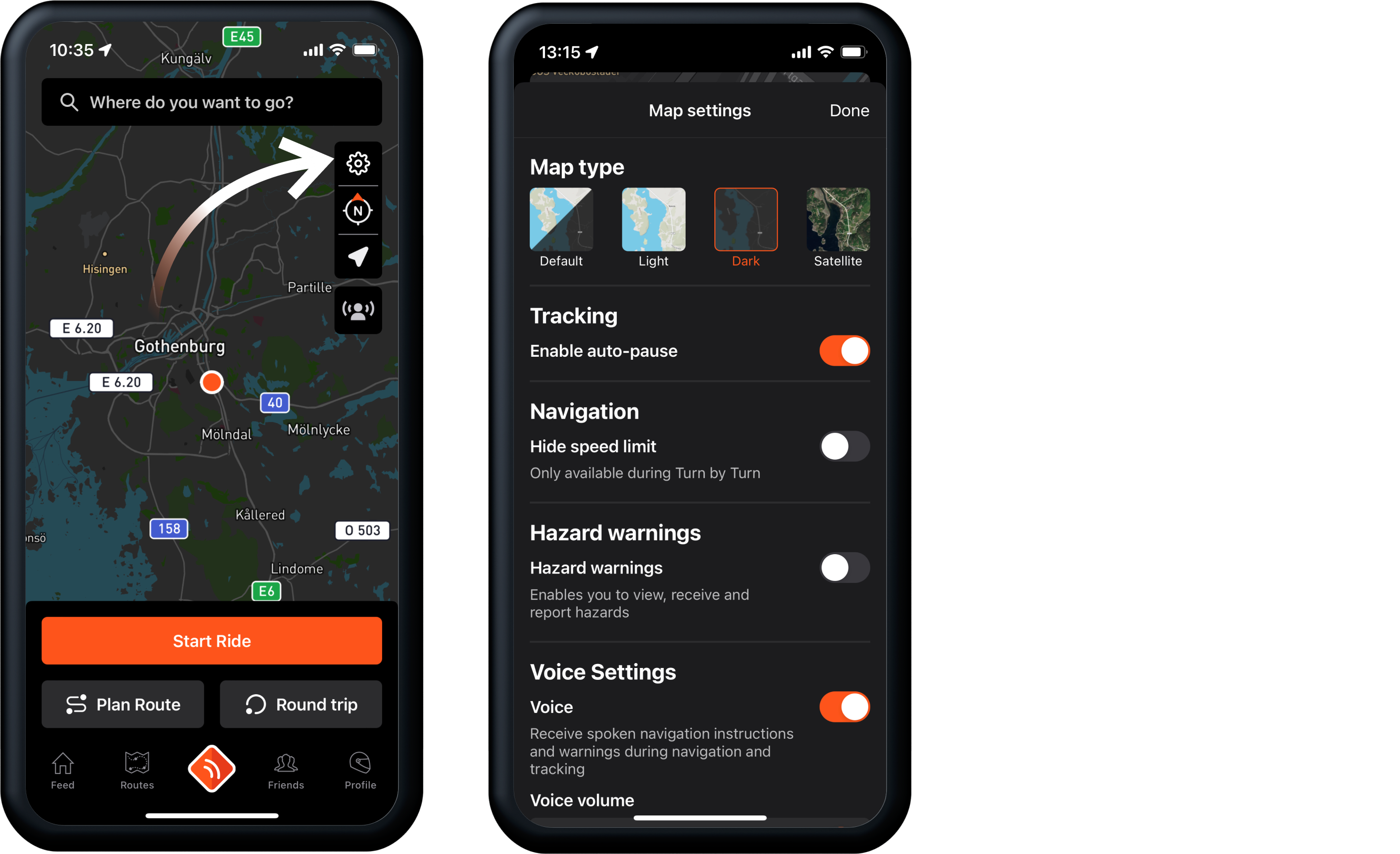
- At the Start Screen, tap the Cog icon on the map.
- This will bring up the Map Settings.
- Choose between:
- Default
- Light
- Dark
- Satellite
If you select Default, Detecht will automatically adjust the map style based on the app’s current Color Appearance.



